Nominate a Tax Agent for Your SMSF

To nominate us as the tax agent for your SMSF, please follow these instructions.
Starting from November 2023, any changes to the tax agent for your SMSF (or any other companies or trusts you manage) must be made online through ATO Online Services for Business.
Even if you have provided written authorisation to your new tax agent, they will only be able to access your records and lodge documents on your behalf after you complete the online authorisation process.
How to link us as the tax agent for your SMSF
To appoint us as the tax agent for your SMSF, follow these steps:
If you already have ATO Online Services access for your SMSF, go straight to Step 3.
- Set up myGovID
- Link myGovID to your SMSF ABN
- Login to ATO Online Services for Business
- Nominate us
- Let us know you’ve nominated us
Step 1 – Setup myGovID
If you’ve previously applied for a Director ID, you should already have the myGovID app set up on your phone. If not, please follow these instructions: Set up myGovID
If your SMSF has a company trustee, “Standard” identity strength is adequate.
If your SMSF has individual trustees, “Strong” identity strength is required to link your myGovID to your SMSF online.
Step 2 – Link myGovID to your SMSF ABN
Login to the Relationship Authorisation Manager (RAM) to link your SMSF to your myGovID: Click here to Login to RAM.
Once you log in, there are 2 options to link the ABN:
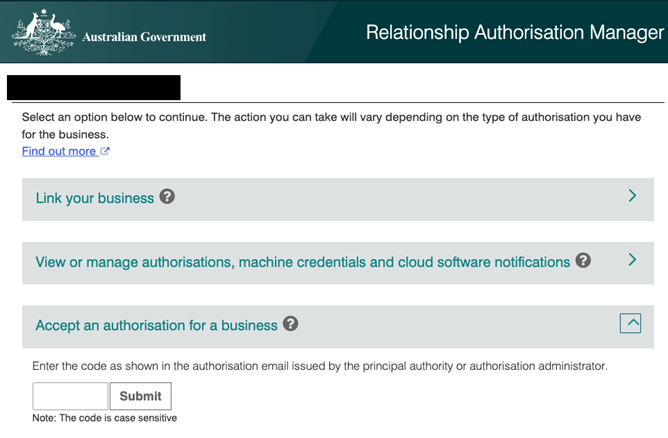
Option 1. Link your business
This is the best option but it is only available if your SMSF has individual trustees AND your myGovID identity strength is “Strong”.
If your SMSF has a company trustee OR your myGovID identity strength is “Standard”, you need to use the second option “Accept an authorisation for a business” which we’ll discuss below.
Option 2. Link via authorisation code
To get an authorisation code to link your SMSF, you need to do the following:
- phone 1300 287 539 and select option 3 during ATO operating hours to complete a proof of identity check*
- once confirmed, you’ll receive an email with an authorisation code
- log in to RAM, click “Accept an authorisation for a business”, enter the code and click Submit
*Proof of identity items will include:
- Your full legal name
- DOB
- Address
- Personal TFN
- ABN of the SMSF
Step 3 – Login to ATO Online Services for Business
- Use your myGovID to log in to ATO Online Services for business: Click here to login to ATO Online Services
- Select your SMSF and click next.
Step 4 – Nominate us
- Under Profile, select Agent details:
- Under Agent Nominations heading, click “Add”.
- Search for agent by entering “The Phamily Business Pty Ltd” or Registered Agent Number 25966826
- Confirm the nomination and submit.
You will now see The Phamily Business Pty Ltd listed as a nominated agent.
The following screenshots will assist you visually:
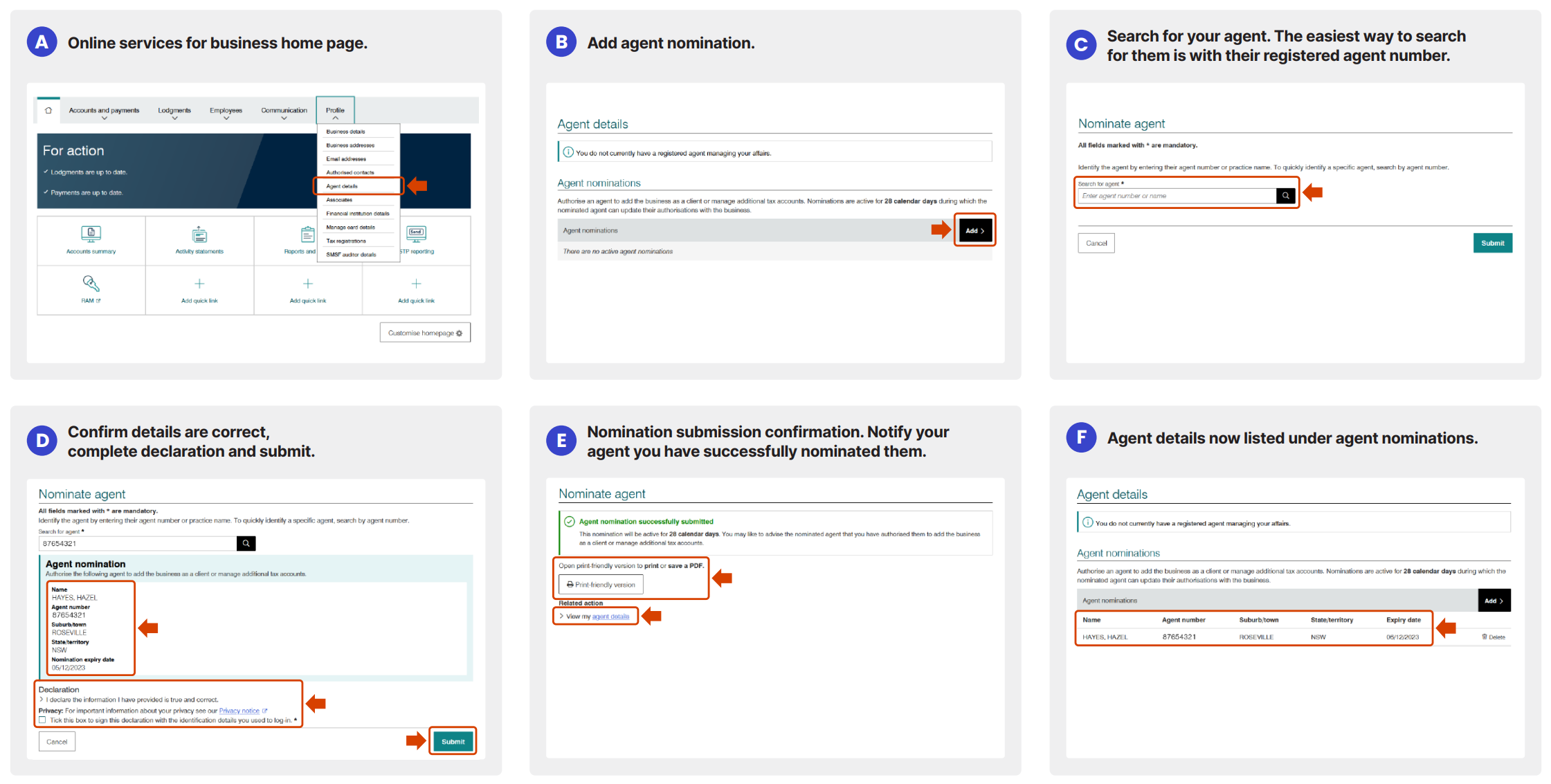
Step 5: Let us know you’ve nominated us
Please email us: [email protected] or send a message with the name and ABN of your SMSF via the live chat function to confirm you’ve nominated us.


