How to Apply for a Director ID

What is a Director ID Number?
A Director Identification Number (Director ID) is a unique identifier that directors of companies, registered Australian bodies, registered foreign companies, and Aboriginal and Torres Strait Islander corporations must apply for. The Director ID is a lifetime identifier that helps prevent the use of false or fraudulent director identities. Here’s a comprehensive guide on how to apply for a Director ID.
How do I apply for a DIN?
Unfortunately, we are unable to apply for a DIN on your behalf. You must apply for your own DIN to verify your identity. We can however assist you by advising you of the steps and timeline involved.
Eligibility and Requirements
Before applying for a Director ID, ensure you meet the following criteria:
- You must be an individual (not a corporate entity).
- You must be at least 18 years old.
- You must not be disqualified from managing corporations unless you have permission from the Australian Securities & Investments Commission (ASIC), Office of the Registrar of Indigenous Corporations (ORIC), or the Court.
Online Application
Applying online is the fastest and most convenient method. That is if you have or can setup a myGovID with at least a Standard identity strength. Otherwise, you can apply by phone or paper application form (more information on this is included at the bottom of this article).
To apply online, follow these steps:
STEP 1: Set Up myGovID
Ensure you have a myGovID with at least a Standard identity strength. If you don’t have one, download the myGovID app on your smart device and follow the setup instructions.
When setting up your myGovID, a Strong Identity Strength is preferred. You need the following get it:
- passport (not more than three years expired), and
- one of the following – citizenship certificate, driver’s licence (including learner’s permit) or Medicare card.
- Verify your photo – you also need to complete a face verification check. This is a one-off scan that checks that you’re a real person, the right person and verifying in real-time. It’s like a selfie which is compared to the photograph on your passport.
If you cannot satisfy the above, you need at least 2 of the following Australian identity documents for a Standard identity strength:
- passport (current or not more than 3 years expired)
- driver’s licence or learner’s permit
- birth certificate
- citizenship certificate
- Medicare card
- visa (using your foreign passport)
- ImmiCard.
STEP 2: Gather Required Documents
- Your Tax File Number (TFN)
- Your residential address as recorded by the Australian Taxation Office (ATO)
- Two documents to verify your identity, such as:
- Bank statement
- ATO notice of assessment
- Superannuation account statement
- Centrelink payment summary
- PAYG payment summary
STEP 3: Apply Online (the infographic below will be helpful)
- Go to the Australian Business Registry Services (ABRS) website at abrs.gov.au/directorIDapply.
- Select “Login” and enter your myGovID email address.
- A 4-digit code will appear on your browser.
- Enter or accept this code in the myGovID app on your smart device.
- A link to the ATO screen will open.
- Use your gathered documents to answer the questions and submit.
- The Director ID page will open.
- Select “Apply for a director identification number.”
- Confirm all declarations and submit the information.
- Your Director ID should now appear on the screen.
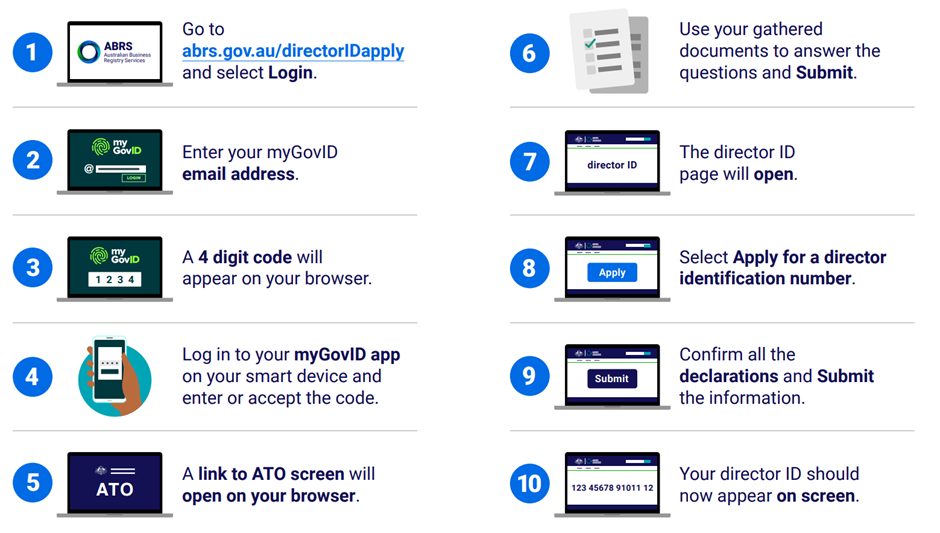
If you cannot get a myGovID
If you can’t set up a myGovID with at least a Standard identity strength, there are other ways to apply:
- You can apply by phone by calling 13 62 50. You will be asked questions based on information to verify your identity. This includes information from third parties and other government departments.
- If you don’t have the required identity documents, you’ll need to submit:
- a paper application form – Application for a director identification number – for people living in Australia (NAT 75437) and
- certified copies of original documents that verify your identity. (Do not send original documents)


